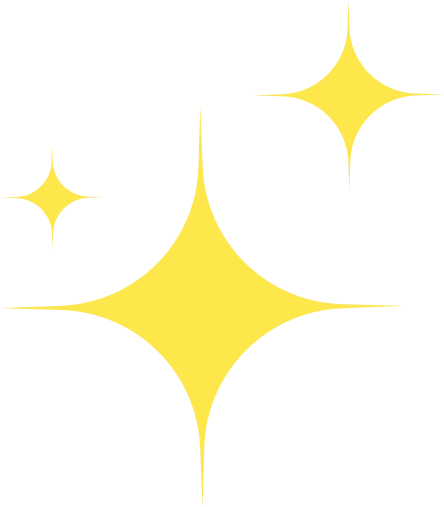
Cookie Policy
Definitions
Cookies are short pieces of text (letters and/or numbers) that allow the web server to store information on the client (browser) to be reused during the same site visit (session cookies) or later, even after several days (persistent cookies). Cookies are stored, according to the user’s preferences, by the individual browser on the specific device used (computer, tablet, smartphone).
Similar technologies, such as web beacons, transparent GIFs, and all forms of local storage introduced with HTML5, can be used to collect information about user behavior and service usage.
In the following document, we will refer to cookies and all similar technologies simply as "cookies".
Types of Cookies
Based on characteristics and usage, cookies can be divided into the following categories:
Strictly necessary cookies. These are essential for the proper functioning of the site and are used to manage login and access to restricted functions. The duration of these cookies is strictly limited to the session (they are deleted when the browser is closed).
Analysis and performance cookies. These cookies are used to collect and analyze traffic and site usage anonymously. Without identifying the user, they allow, for example, detecting if the same user returns at different times. They also help monitor the system and improve performance and usability. Disabling these cookies does not result in any loss of functionality.
Profiling cookies. These are permanent cookies used to identify (anonymously or not) user preferences and enhance browsing experience. This site does not use profiling cookies.
Third-Party Cookies
When visiting a website, cookies may be received from the visited site (“first-party”) or from sites managed by other organizations (“third-party”). A notable example is the presence of “social plugins” for Facebook, Twitter, Google+, and LinkedIn. These are parts of the visited page generated directly by these sites and integrated into the hosting page. The most common use of social plugins is for sharing content on social networks.
The presence of these plugins involves the transmission of cookies to and from all sites managed by third parties. Management of information collected by third parties is governed by their respective privacy policies, which should be referred to. For transparency and convenience, the links to these privacy policies and cookie management options are provided below:
Facebook privacy: https://www.facebook.com/help/cookies/
Facebook (settings): access your account, Privacy section.
Twitter privacy: https://support.twitter.com/articles/20170514
Twitter (settings): https://twitter.com/settings/security
LinkedIn privacy: https://www.linkedin.com/legal/cookie-policy
LinkedIn (settings): https://www.linkedin.com/settings/
Google+ privacy: http://www.google.it/intl/it/policies/technologies/cookies/
Google+ (settings): http://www.google.it/intl/it/policies/technologies/managing/
Google Analytics
This site includes components from Google Analytics, a web traffic analysis service provided by Google, Inc. (“Google”). These are also third-party cookies collected and managed anonymously to monitor and improve site performance (performance cookies).
Google Analytics uses cookies to collect and analyze anonymous information about site usage (including the user’s IP address). The data is processed by Google Analytics to create reports on site activities. This site does not use (and does not allow third parties to use) Google Analytics to monitor or collect personally identifiable information. Google does not associate IP addresses with any other data held by Google, nor attempts to link an IP address to the identity of a user. Google may also communicate this information to third parties when required by law or when such third parties process the data on Google’s behalf.
For more information, see:
https://www.google.it/policies/privacy/partners/
Users can selectively disable Google Analytics by installing the opt-out component provided by Google at:
https://tools.google.com/dlpage/gaoptout
Cookie Duration
Some cookies (session cookies) remain active only until the browser is closed or the logout command is executed. Other cookies “survive” browser closure and are available on subsequent visits.
These are called persistent cookies, and their duration is set by the server at the time of creation. In some cases an expiration date is set, in others the duration is unlimited.
Managing Cookies
Users can choose whether to accept cookies using their browser settings.
Note: disabling technical cookies fully or partially may affect the use of features reserved for registered users. Public content, however, remains accessible even if all cookies are disabled.
Disabling third-party cookies does not affect site navigation.
Cookies used by this site
Settings can be defined specifically for different websites and web applications. Modern browsers allow separate settings for first-party and third-party cookies.
Below is the list of technical and analytics cookies used by this site:
• __eucookielaw – persistent – used to distinguish users – required for third-party Google Analytics service. Lasts until the end of navigation
• __APISID – session – used to determine new sessions and visits – required for third-party Google Analytics service. Lasts 2 years
• __CONSENT – session – used to ensure compatibility with older Google Analytics code – required for third-party Google Analytics service. Lasts until January 10, 2038
• __HSID – session – used to limit request rate – required for third-party Google Analytics service. Lasts 2 years
• __NID – persistent – used to communicate visitor origins to site owners – required for third-party Google Analytics service. Lasts 6 months
• __SAPISID – persistent – used to communicate visitor origins – required for third-party Google Analytics service. Lasts 2 years
• __SID – persistent – used to communicate visitor origins – required for third-party Google Analytics service. Lasts 2 years
• __SSID – persistent – used to communicate visitor origins – required for third-party Google Analytics service. Lasts 2 years
Users can disable Google Analytics using the opt-out component provided by Google:
https://tools.google.com/dlpage/gaoptout
For more information on the processing of personal data under Articles 13 and 14 of EU Regulation 2016/679, see the privacy policy.
How to disable cookies via browser settings
Chrome
1. Open Chrome
2. Click the menu next to the URL bar
3. Select Settings
4. Click Show Advanced Settings
5. In the “Privacy” section, click Content Settings
6. In the “Cookies” section, modify the following:
a) Allow local data to be saved;
b) Keep local data only until the browser is closed;
c) Block sites from setting cookies;
d) Block third-party cookies and site data;
e) Manage exceptions for specific sites;
f) Delete one or all cookies.
Mozilla Firefox
1. Open Firefox
2. Click the menu next to the URL bar
3. Select Options
4. Go to Privacy panel
5. Click Show Advanced Settings
6. In the “Tracking” section, adjust:
a) Request sites not to track;
b) Allow sites to track;
c) Do not communicate tracking preferences.
7. In the “History” section:
a) Enable “Use custom settings” to accept or block third-party cookies and choose retention period;
b) Remove individual stored cookies.
Internet Explorer
1. Open IE
2. Click Tools > Internet Options
3. Click Privacy tab and adjust the slider to desired cookie handling:
a) Block all cookies;
b) Allow all cookies;
c) Choose sites to allow/block cookies.
Safari 6
1. Open Safari
2. Click Safari > Preferences > Privacy
3. Specify how Safari should accept cookies
4. View stored cookies by clicking Details
Safari iOS (mobile)
1. Open Safari on iOS
2. Tap Settings > Safari
3. Tap Block Cookies and choose: “Never,” “From third parties and advertisers,” or “Always”
4. To clear all cookies, tap Settings > Safari > Clear Cookies and Data
Opera
1. Open Opera
2. Click Preferences > Advanced > Cookies
3. Choose one of the following:
a) Accept all cookies;
b) Accept cookies only from the visited site; third-party cookies are blocked;
c) Never accept cookies; no cookies are saved.
